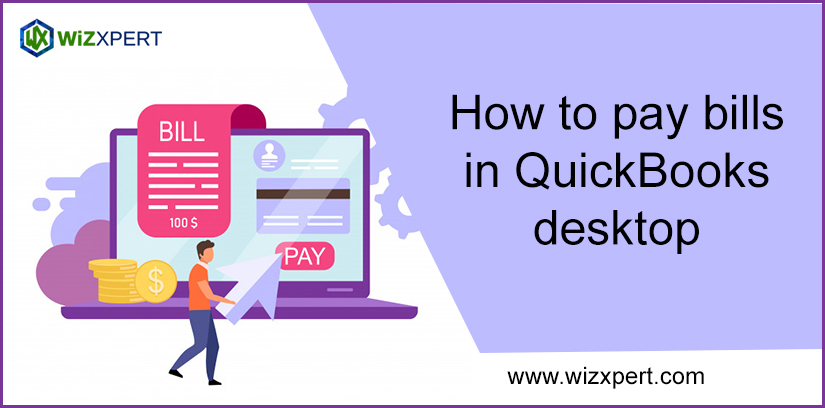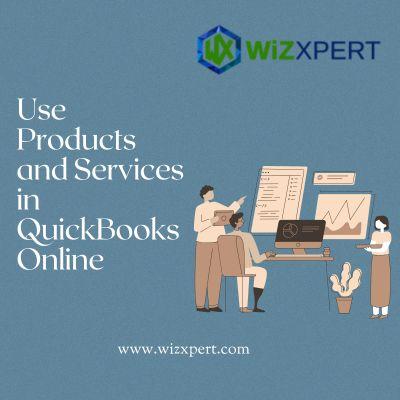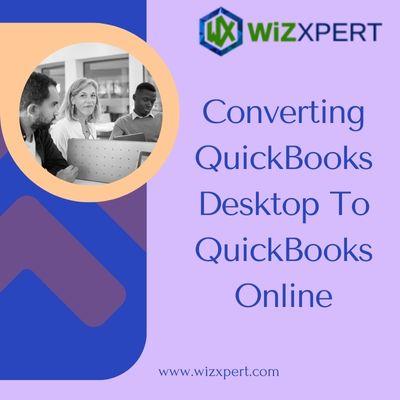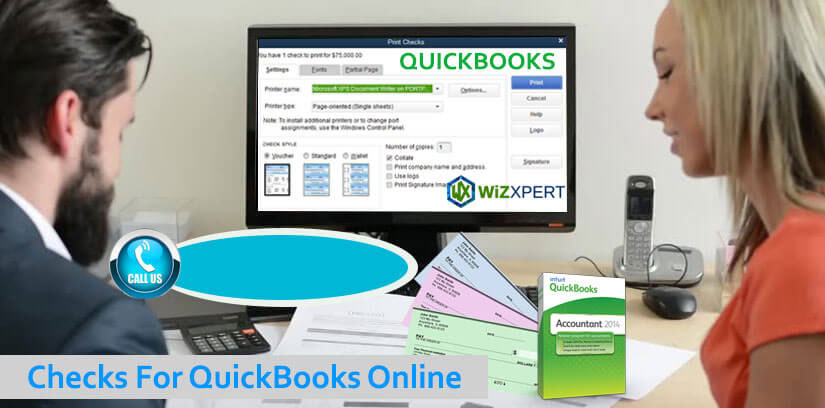In recent years, wireless electrical solutions have become increasingly popular for both residential and commercial properties. These innovative technologies offer convenience, flexibility, and enhanced control, making them a top choice for those looking to upgrade their electrical systems. In this article, we will explore the advantages of wireless electrical solutions and how they can improve your electrical setup.
1. Enhanced Convenience and Flexibility
Wireless electrical solutions, such as smart outlets, switches, and lighting, provide unmatched convenience. They allow users to control their electrical systems remotely, using smartphones, tablets, or voice-activated devices like smart assistants. This flexibility means that you can manage your home or office lighting, outlets, and circuits from anywhere, even when you’re away. For example, you can adjust the brightness of your lights or turn off electrical appliances with just a tap on your phone.
2. Easy Installation and Upgrades
One of the main benefits of wireless electrical solutions is that they often do not require major rewiring or drilling, which makes installation much simpler compared to traditional systems. This is especially advantageous for those looking to upgrade their existing electrical setup without the hassle of extensive work. You can install wireless electrical solutions without needing to call a professional electrical circuit installer for complicated setups.
3. Improved Energy Efficiency
Wireless electrical systems often come with energy-saving features that help reduce energy consumption. Smart lighting, for example, can be programmed to turn on and off at specific times, or dim when not needed, helping to lower electricity bills. Additionally, smart outlets can monitor the power usage of devices plugged into them, allowing you to track and reduce unnecessary energy consumption.
4. Increased Safety and Security
Wireless electrical solutions can also enhance the safety and security of your property. For example, smart lighting systems can simulate occupancy when you’re away, deterring potential intruders. Furthermore, wireless smoke and carbon monoxide detectors can alert you immediately to any hazards, even when you’re not at home.
5. Future-Proofing Your Electrical System
As technology continues to evolve, wireless solutions provide a future-proof option for your electrical system. With the rapid development of smart home technology, investing in wireless solutions now means your system can easily adapt to future innovations. Upgrading your home or office with wireless solutions today can keep your space up-to-date with the latest electrical technologies.
6. Remote Monitoring and Control
Another significant advantage of wireless electrical systems is the ability to monitor and control your electrical setup remotely. Whether you’re managing a professional electrical circuit in a commercial setting or ensuring that your home’s lighting is on schedule, remote access gives you complete control.
Conclusion
Wireless electrical solutions offer numerous benefits, including greater convenience, easy installation, improved energy efficiency, enhanced safety, and the ability to future-proof your system.
In recent years, wireless electrical solutions have become increasingly popular for both residential and commercial properties. These innovative technologies offer convenience, flexibility, and enhanced control, making them a top choice for those looking to upgrade their electrical systems. In this article, we will explore the advantages of wireless electrical solutions and how they can improve your electrical setup.
1. Enhanced Convenience and Flexibility
Wireless electrical solutions, such as smart outlets, switches, and lighting, provide unmatched convenience. They allow users to control their electrical systems remotely, using smartphones, tablets, or voice-activated devices like smart assistants. This flexibility means that you can manage your home or office lighting, outlets, and circuits from anywhere, even when you’re away. For example, you can adjust the brightness of your lights or turn off electrical appliances with just a tap on your phone.
2. Easy Installation and Upgrades
One of the main benefits of wireless electrical solutions is that they often do not require major rewiring or drilling, which makes installation much simpler compared to traditional systems. This is especially advantageous for those looking to upgrade their existing electrical setup without the hassle of extensive work. You can install wireless electrical solutions without needing to call a professional electrical circuit installer for complicated setups.
3. Improved Energy Efficiency
Wireless electrical systems often come with energy-saving features that help reduce energy consumption. Smart lighting, for example, can be programmed to turn on and off at specific times, or dim when not needed, helping to lower electricity bills. Additionally, smart outlets can monitor the power usage of devices plugged into them, allowing you to track and reduce unnecessary energy consumption.
4. Increased Safety and Security
Wireless electrical solutions can also enhance the safety and security of your property. For example, smart lighting systems can simulate occupancy when you’re away, deterring potential intruders. Furthermore, wireless smoke and carbon monoxide detectors can alert you immediately to any hazards, even when you’re not at home.
5. Future-Proofing Your Electrical System
As technology continues to evolve, wireless solutions provide a future-proof option for your electrical system. With the rapid development of smart home technology, investing in wireless solutions now means your system can easily adapt to future innovations. Upgrading your home or office with wireless solutions today can keep your space up-to-date with the latest electrical technologies.
6. Remote Monitoring and Control
Another significant advantage of wireless electrical systems is the ability to monitor and control your electrical setup remotely. Whether you’re managing a professional electrical circuit in a commercial setting or ensuring that your home’s lighting is on schedule, remote access gives you complete control.
Conclusion
Wireless electrical solutions offer numerous benefits, including greater convenience, easy installation, improved energy efficiency, enhanced safety, and the ability to future-proof your system.