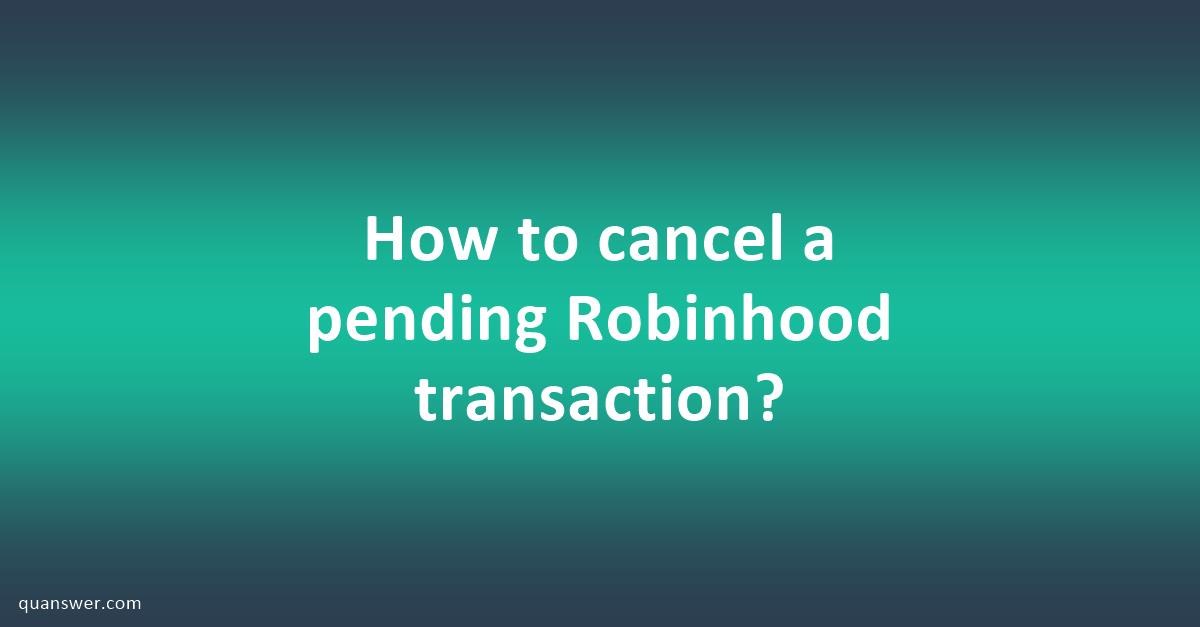https://www.quanswer.com/en/how-to-cancel-a-pending-robinhood-transaction
0 Commenti
0 condivisioni
25 Views
0 Anteprima