In the realm of computer networking, File Transfer Protocol (FTP) serves as a fundamental tool for transferring files between clients and servers. To facilitate seamless data transmission, FTP relies on specific ports to establish connections and transfer data. Understanding these FTP ports is crucial for networking professionals seeking to optimize file transfers and ensure secure communication. In this illuminating article, IPCisco presents a comprehensive guide to FTP ports, empowering you with the knowledge to navigate file transfers with confidence.
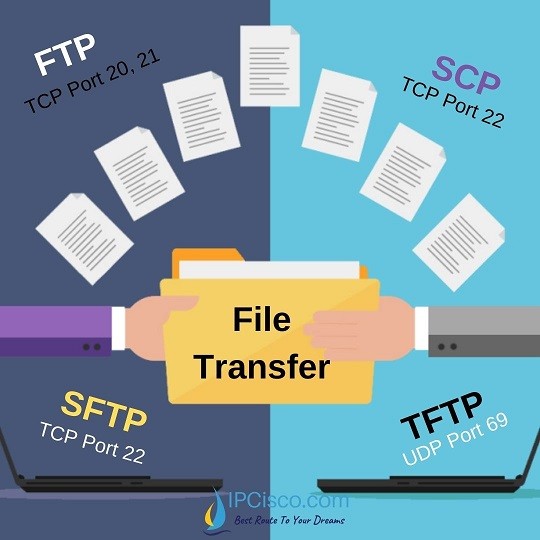
FTP Ports Overview
FTP utilizes two main ports to establish communication between the client and server:
- FTP Control Port (Port 21): Port 21 is the default control port for FTP connections. The client initiates a connection to the server on this port to establish control and authentication. It handles commands from the client, such as login credentials, directory navigation, and file transfer requests.
- FTP Data Port (Port 20): Port 20 is the default data port for FTP connections in Active FTP mode. When a client initiates a file transfer, the data is sent over this port. In Active FTP mode, the server actively establishes a connection to the client on Port 20 to transfer data.
Passive FTP mode, on the other hand, uses a range of dynamically allocated ports for data transmission. In this mode, the client establishes the data connection, and the server opens a passive listening port for data transfer.
FTP Active Mode vs. Passive Mode
- Active FTP Mode: In Active FTP mode, the server establishes a data connection to the client on Port 20 for file transfers. While this mode is generally supported by FTP clients, it can be challenging to implement in modern network environments due to firewall and NAT (Network Address Translation) restrictions.
- Passive FTP Mode: In Passive FTP mode, the client establishes the data connection, and the server opens a passive listening port for data transfer. This mode is widely used as it works seamlessly with firewalls and NAT, making it ideal for secure file transfers over the internet.
IPCisco's Comprehensive Guide to FTP Ports
IPCisco's guide provides a comprehensive exploration of FTP ports, enabling networking professionals to optimize file transfers and troubleshoot FTP-related issues.
Key Components of IPCisco's Guide to FTP Ports:
- FTP Protocol Overview: IPCisco's guide begins with a detailed explanation of FTP as a protocol, outlining its role in file transfers and the significance of control and data ports.
- Port 21 (Control Port): IPCisco delves into the functionalities of Port 21, the control port, elucidating how it establishes initial communication between the client and server, handling FTP commands and authentication.
- Port 20 (Data Port): IPCisco explores Port 20, the data port used in Active FTP mode, and discusses how it facilitates data transmission between the client and server.
- Passive FTP Mode: IPCisco provides a thorough examination of Passive FTP mode, its advantages, and how it overcomes challenges associated with Active FTP mode.
- Firewall and NAT Considerations: IPCisco emphasizes the importance of understanding FTP ports in the context of firewalls and NAT, offering insights into port forwarding and FTP server configurations for secure data transfers.
- Troubleshooting FTP Issues: IPCisco offers valuable troubleshooting tips to address common FTP port-related issues, enabling networking professionals to resolve problems promptly.
Conclusion
FTP ports play a pivotal role in facilitating efficient and secure file transfers between clients and servers. Understanding the functionalities of the FTP control and data ports, as well as the differences between Active and Passive FTP modes, is essential for optimizing file transfer processes and ensuring seamless communication in diverse network environments.
As a trusted name in the networking community, IPCisco continues to provide cutting-edge resources and expert guidance. With IPCisco's comprehensive guide to FTP ports, you'll navigate file transfers with confidence, leveraging the knowledge to troubleshoot issues and enhance data transmission efficiency.
So, whether you're a network administrator seeking to streamline FTP operations or an IT professional striving to optimize data transfer security, partner with IPCisco's Comprehensive Guide to FTP Ports and unlock the full potential of FTP for seamless file transfers in your network infrastructure.






