Troubleshooting Common Power Supply Issues in Network Switches
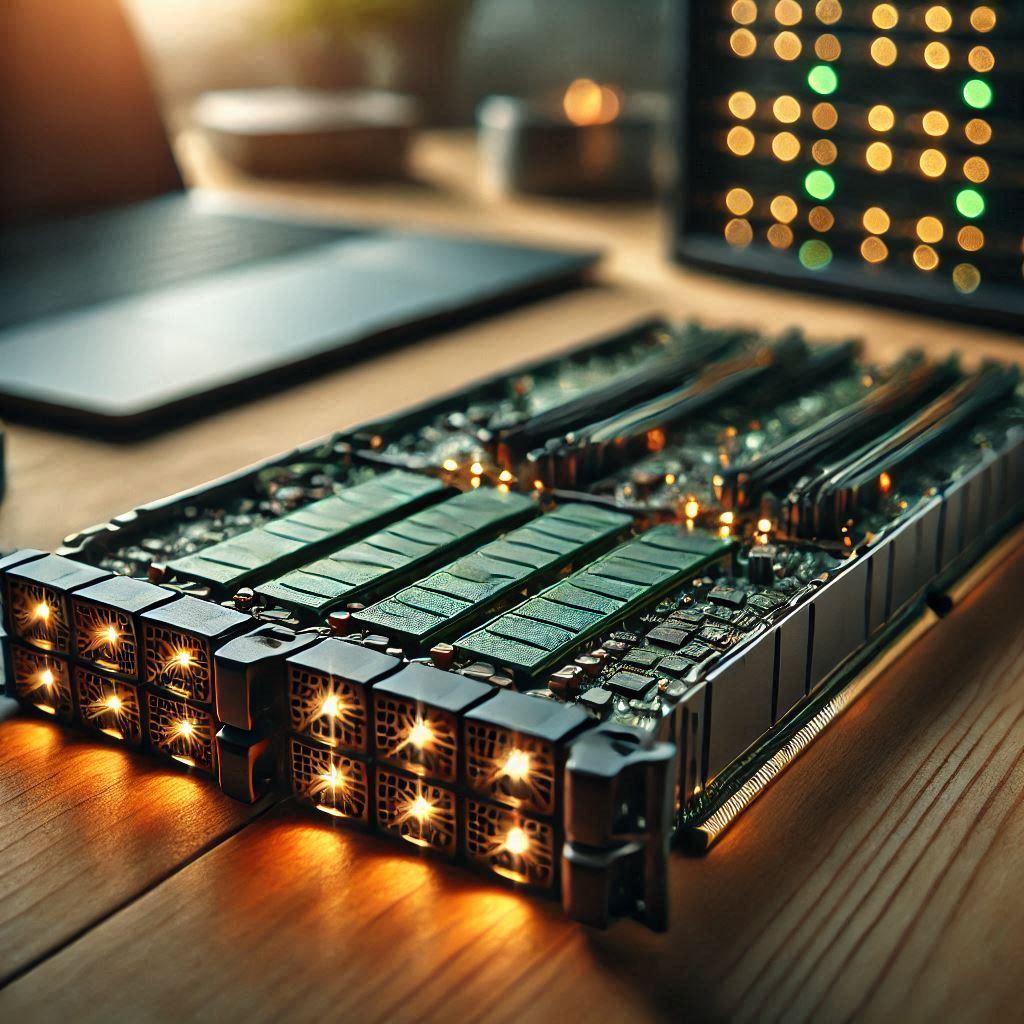
Network switches play a critical role in modern IT infrastructure by facilitating efficient data transfer across devices. However, like any hardware, they are prone to occasional issues, and power supply problems are among the most common and disruptive. Troubleshooting these issues effectively can minimize downtime and prevent significant operational disruptions. This article explores common power supply issues in network switches and how to address them systematically.
1. Identifying Common Power Supply Issues
Power supply issues in network switches typically manifest in the following ways:
- No Power: The switch does not turn on or show any signs of activity.
- Intermittent Power Loss: The switch powers on and off sporadically.
- Fault Indicators: LEDs on the switch indicate power faults.
- Overheating: The switch becomes excessively hot, potentially indicating a failing power supply.
- Unexpected Reboots: The switch restarts frequently without apparent reason.
Understanding these symptoms is the first step in diagnosing and resolving power-related problems.
2. Troubleshooting Steps
A. Verify the Power Source
Before assuming a hardware failure, ensure the power source is functional:
- Check Power Cables: Inspect cables for visible damage, fraying, or loose connections. Replace damaged cables immediately.
- Test Power Outlets: Use a different device to verify that the outlet is supplying power. Consider testing with a known-working outlet.
- Confirm Voltage Compatibility: Ensure that the power supply unit (PSU) matches the voltage requirements of the network switch.
B. Inspect the Power Supply Unit (PSU)
The PSU is a common point of failure. Follow these steps to check its functionality:
- LED Indicators: Many switches have LEDs that indicate PSU status. A red or amber light often signals a fault.
- Reseat the PSU: If the switch has a removable PSU, reseat it to ensure proper connection.
- Test with a Backup PSU: If available, swap the PSU with a working unit to confirm whether the original PSU is defective.
C. Examine Environmental Factors
Environmental issues can indirectly cause power problems:
- Temperature Control: Ensure the switch is operating within its recommended temperature range. Poor ventilation or clogged fans can cause overheating, leading to PSU stress.
- Power Fluctuations: Power surges or dips can damage the PSU. Use an uninterruptible power supply (UPS) or surge protector for added protection.
D. Check Internal Components
If external factors are ruled out, the issue may lie within the switch itself:
- Inspect the Mainboard: Look for burnt components or signs of physical damage near the power connectors.
- Perform a Factory Reset: Some issues may be resolved by resetting the switch to its default settings.
3. Advanced Diagnostics
For persistent or complex issues, advanced tools and techniques may be required:
- Multimeter Testing: Use a multimeter to check the PSU’s output voltage and ensure it aligns with specifications.
- Log Analysis: Access the switch’s system logs to identify error codes or power-related warnings.
- Firmware Updates: Outdated firmware can sometimes lead to compatibility issues with the PSU. Update the firmware to the latest version provided by the manufacturer.
4. Preventative Measures
To avoid future power supply problems, implement these best practices:
- Regular Maintenance: Schedule periodic inspections of power cables, PSUs, and environmental conditions.
- Use Quality Equipment: Invest in switches and PSUs from reputable manufacturers.
- Monitor Power Consumption: Ensure the switch is not overloaded with devices that exceed its power budget, especially in Power over Ethernet (PoE) setups.
- Backup Systems: Keep spare PSUs and a UPS on hand to minimize downtime in case of failures.
5. When to Seek Professional Help
If troubleshooting steps fail to resolve the issue, or if the switch shows signs of extensive damage, it’s time to consult a professional. Attempting repairs without the necessary expertise can void warranties and worsen the problem.
Conclusion
Power supply issues in network switches are common but manageable with a systematic approach to troubleshooting. By identifying symptoms, verifying external factors, and inspecting internal components, IT teams can resolve most issues efficiently. Adopting preventative measures further ensures the long-term reliability of network switches, supporting uninterrupted business operations.
- Network_switches
- IT_infrastructure
- data_transfer
- power_supply_issues
- troubleshooting
- operational_disruptions
- no_power
- intermittent_power_loss
- fault_indicators
- overheating
- unexpected_reboots
- power_source_verification
- power_cables
- power_outlets
- voltage_compatibility
- power_supply_unit_inspection
- environmental_factors
- temperature_control
- power_fluctuations
- internal_components
- advanced_diagnostics
- multimeter_testing
- log_analysis
- firmware_updates
- preventative_measures
- regular_maintenance
- quality_equipment
- power_consumption_monitoring
- backup_systems
- professional_help
- systematic_approach
- business_operations_reliability
- Art
- Causes
- Crafts
- Dance
- Drinks
- Film
- Fitness
- Food
- Spellen
- Gardening
- Health
- Home
- Literature
- Music
- Networking
- Other
- Party
- Religion
- Shopping
- Sports
- Theater
- Wellness


