How to Make a YouTube Explainer Video with AI
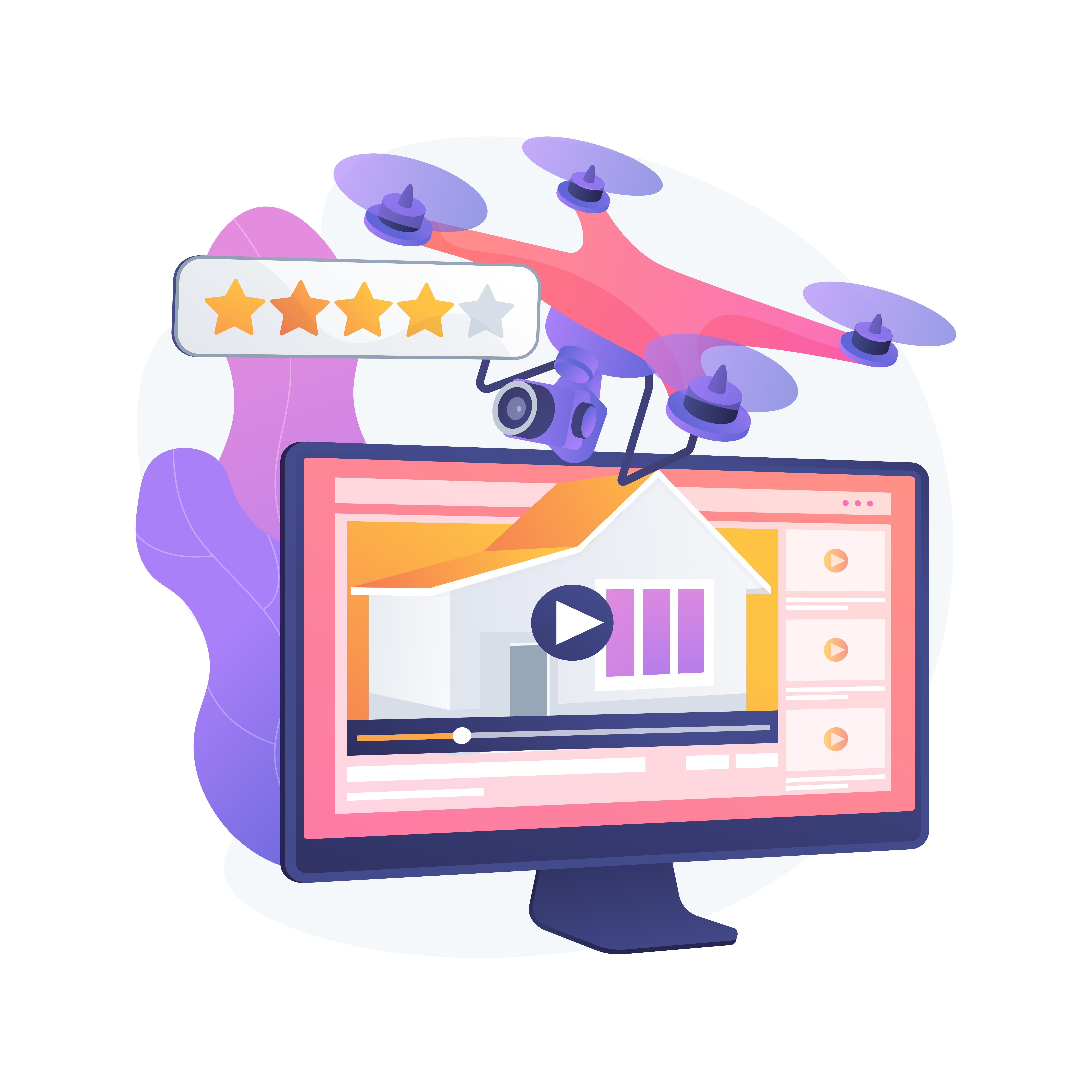
Creating explainer videos has become a vital part of connecting with audiences and communicating complex ideas in a simple, visual way. Whether you're educating your viewers about a new product, offering a how-to guide, or breaking down technical concepts, explainer videos can help you captivate and inform your audience on YouTube.
But here’s the twist—thanks to advancements in artificial intelligence (AI), the process of making explainer videos is no longer a time-consuming task. AI-powered tools and video maker apps are making it easier than ever to create professional-quality explainer videos that stand out on YouTube.
In this blog, we’ll walk you through how to make a YouTube explainer video using AI, step-by-step, and share tips to ensure your video is engaging, polished, and optimized for success.
Why Use AI for Creating YouTube Explainer Videos?
AI tools and video maker apps are game-changers for content creators. Here’s why using AI to make your YouTube explainer videos is a smart choice:
-
Saves Time: AI automates tasks like scriptwriting, editing, and adding animations, which would otherwise take hours.
-
Professional Results: AI-powered tools offer pre-designed templates, animations, and voiceovers that give your videos a professional look without needing advanced skills.
-
Cost-Effective: You don’t need expensive equipment or hiring a production team. AI tools and apps are budget-friendly solutions for creators.
-
Ease of Use: AI tools are beginner-friendly, so you can create high-quality explainer videos without technical expertise.
Step-by-Step Guide to Making a YouTube Explainer Video with AI
1. Define Your Objective and Target Audience
Before diving into video creation, clarify your purpose and who you’re making the video for.
-
What’s the Goal?: Are you explaining a product feature, solving a customer problem, or breaking down a process?
-
Who’s Watching?: Define your target audience. For example, is your video aimed at beginners, industry experts, or casual viewers?
Having a clear objective and audience will guide the tone, style, and content of your video.
2. Write a Script Using AI Tools
Your script is the backbone of your explainer video. It determines how clearly and effectively you’ll communicate your message. Instead of starting from scratch, use AI-powered writing tools to generate a professional and concise script.
How to Create a Script with AI
-
Use tools like ChatGPT or Writesonic to generate a draft.
-
Input prompts like:
-
"Write a 60-second explainer script about [topic]."
-
"Explain [product features] in simple language for beginners."
-
-
Refine the AI-generated script to match your tone and brand voice.
Pro Tip:
Keep your script short and focused. For explainer videos, aim for 1–2 minutes, which translates to about 150–300 words.
3. Choose the Right Video Maker App
Now that you have a script, it’s time to bring it to life with visuals, animations, and voiceovers. A good video maker app with AI features is key to simplifying this process.
Recommended AI-Powered Video Maker Apps:
-
Offers pre-made templates for explainer videos.
-
Includes animations, text overlays, and background music.
-
Easy drag-and-drop functionality for beginners.
Pictory:
-
Automatically converts text into video with AI-powered visuals and transitions.
Canva Video:
-
Great for creating explainer videos with customizable templates and AI-generated effects.
InVideo:
-
Perfect for adding AI-generated voiceovers and text-to-video features.
4. Add Visuals and Animations
Visuals are the heart of any explainer video. They make abstract ideas tangible and help viewers retain information better.
How to Add Visuals with AI Tools
-
Use AI-powered templates in video maker apps to design your video’s layout.
-
Add animations to explain processes step-by-step. For example, use animated arrows, diagrams, or flowcharts.
-
Incorporate stock footage or images provided by the app to illustrate your points.
Pro Tip:
Choose visuals that match your brand’s color scheme and aesthetic for a cohesive look.
5. Add Voice Overs and Background Music
Voiceovers play a crucial role in explaining your content clearly and engagingly. AI tools now make it easy to generate professional-sounding voice overs.
How to Add AI Voiceovers
-
Use AI voice generators like Murf or Descript to create natural-sounding narrations.
-
Many video maker apps, like Pictory and InVideo, have built-in AI voiceover options.
-
Select the tone, pitch, and language that best suits your video.
Add Background Music
-
Choose royalty-free music from the video maker app’s library to set the tone for your video.
-
Use upbeat music for an energetic vibe or ambient tunes for an instructional tone.
6. Edit and Polish Your Video
Once your video is assembled, spend time editing and polishing it to ensure it’s engaging and error-free.
Editing Tips:
-
Trim unnecessary parts to keep the video concise.
-
Use transitions to ensure smooth movement between scenes.
-
Add text overlays or captions to emphasize key points.
-
Adjust audio levels so the voiceover and music are balanced.
Pro Tip:
Preview your video multiple times and make adjustments as needed. Most video maker apps allow easy edits, so take advantage of their features.
7. Optimize Your Video for YouTube
Your explainer video is ready, but to maximize its reach, you need to optimize it for YouTube.
Optimization Checklist:
-
Title: Create a clear and compelling title that includes keywords. Example: “How to Use [Product Name] – Step-by-Step Explainer.”
-
Description: Write a concise description that explains what the video is about and includes relevant keywords.
-
Tags: Add tags related to your topic to improve search visibility.
-
Thumbnail: Design an eye-catching thumbnail with bold text and vibrant colors.
-
End Screens and CTAs: Encourage viewers to subscribe, watch another video, or visit your website.
8. Publish and Promote Your Video
Once your video is live, don’t stop there—promote it across your social media channels, email newsletters, and website. You can also repurpose your video content for platforms like Instagram Reels, TikTok, or LinkedIn.
Tips for Creating Effective YouTube Explainer Videos
-
Hook Viewers Early: Capture attention in the first 5 seconds with a strong hook.
-
Keep It Simple: Avoid jargon and explain concepts in a way that’s easy to understand.
-
Use Storytelling: Structure your video like a story, with a clear beginning, middle, and end.
-
Focus on Benefits: Highlight how your product or idea solves a problem or adds value.
-
Test and Learn: Analyze video performance using YouTube analytics and tweak future videos accordingly.
Conclusion
Creating a YouTube explainer video with AI is no longer a daunting task. With the right script, tools, and approach, you can produce high-quality videos that educate, engage, and convert your audience.
By using AI-powered tools and video maker apps, such as StatusQ or InVideo, you can streamline the entire process—from script writing to editing—and focus on delivering content that resonates with your viewers.
Start exploring the world of AI-driven video creation today, and take your YouTube channel to new heights! 🎥✨
- Art
- Causes
- Crafts
- Dance
- Drinks
- Film
- Fitness
- Food
- Jeux
- Gardening
- Health
- Domicile
- Literature
- Music
- Networking
- Autre
- Party
- Religion
- Shopping
- Sports
- Theater
- Wellness


