Here’s How to Turn a Mountain of Interview Tape Into a Coherent Podcast Episode
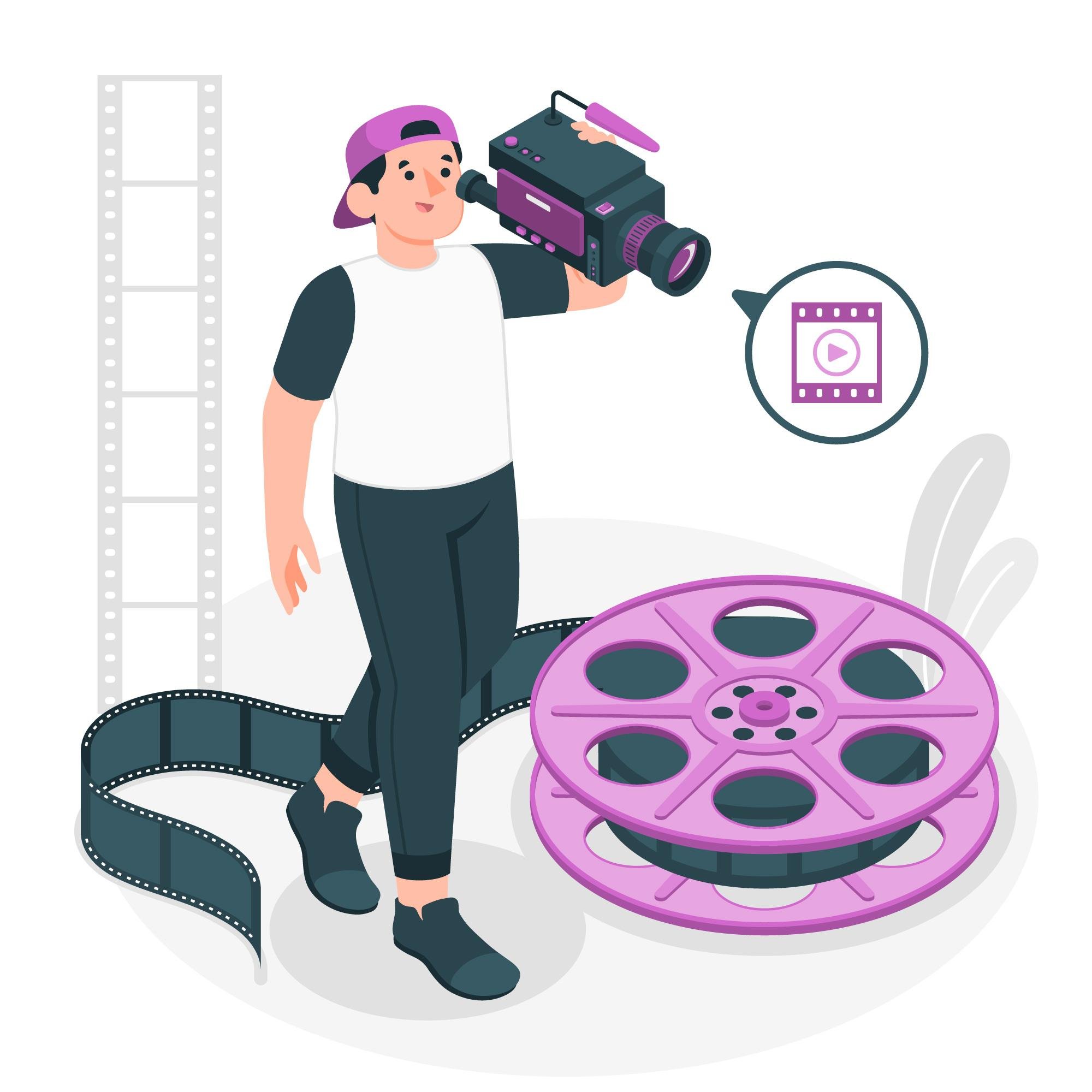
Creating a podcast can be thrilling—especially when you've got hours of interviews packed with great stories, insights, and emotions. But the excitement quickly fades when you stare at a mountain of unedited audio and wonder, “How do I turn all this into a polished, engaging episode?”
The process of transforming raw interviews into a coherent podcast episode is part art and part strategy. It’s about finding the gems in your audio, organizing them effectively, and editing for flow and clarity. With the right approach—and some help from a video banane wala app —you can turn chaos into a professional, audience-ready podcast.
This guide will walk you through how to turn a mountain of interview tape into a coherent podcast episode, step by step.
1. Organize and Review Your Raw Audio
Before you can begin editing, you need to understand what you’re working with. The first step is organizing and reviewing your raw audio files.
Steps to Organize Your Interviews:
-
Label Files Clearly: Rename audio files to reflect their content (e.g., “John_Interview_Part1”).
-
Create a Master Folder: Keep all your audio files, notes, and any related documents in one folder for easy access.
-
Transcribe Your Interviews: Use tools like Otter.ai or Descript to generate transcripts. This makes it easier to find key quotes and sections without replaying the audio repeatedly.
What to Look for When Reviewing:
-
Key moments: Identify compelling quotes, interesting stories, or emotional highlights.
-
Repetition: Take note of parts where interviewees repeat themselves or go off-topic.
-
Sound quality: Flag any sections that may need noise reduction or audio balancing.
Pro Tip: Use a video banane wala app like StatusQ, CapCut or VN Video Editor if your podcast includes video interviews. These apps let you visually map out your clips, making it easier to organize both audio and video components.
2. Decide on a Narrative Structure
Every great podcast episode has a clear structure that guides listeners through the story or discussion. Without structure, your episode can feel disjointed or overwhelming.
Common Podcast Structures:
-
Chronological: Arrange clips in the order events happened. Great for storytelling or historical topics.
-
Thematic: Group interviews by themes or topics. Ideal for episodes with multiple guests.
-
Problem-Solution: Introduce a problem and walk the audience through how it’s solved, using interviews to provide insight.
Decide on the flow that best suits your content. Once you’ve chosen a structure, sketch out an outline for your episode.
3. Highlight the Best Moments
When you’re working with hours of interviews, not everything will make it into the final episode—and that’s okay. Your goal is to include only the most impactful or relevant moments.
How to Find the Best Content:
-
Focus on Emotional Peaks: Look for moments that evoke emotion—whether it’s humor, sadness, or excitement.
-
Prioritize Relevance: Keep content that supports the episode’s main theme or story.
-
Cut the Fluff: Remove tangents, filler words, and long-winded explanations that don’t add value.
Pro Tip: Highlight important sections in your transcript or add time-stamped notes to your audio files. This will speed up the editing process.
4. Edit for Clarity and Flow
Once you’ve selected the best clips, it’s time to edit. This is where your podcast takes shape.
Editing Tips:
-
Trim Excessive Pauses: Shorten long pauses or gaps in speech, but leave natural breathing space for a conversational tone.
-
Smooth Transitions: Use music, sound effects, or narration to transition between different clips or topics.
-
Balance Audio Levels: Ensure all speakers are at a consistent volume, and reduce background noise or echoes.
-
Cut Repetition: If a guest repeats the same point multiple times, keep only the most concise version.
Pro Tip: Apps like Audacity (free) and Adobe Audition (professional) are great for audio editing. If you’re working with video interviews, a video banane wala app like Kinemaster can help you synchronize audio and visuals seamlessly.
5. Add Narration or Context
To help your audience follow the story, consider adding narration or host commentary. This is especially important if you’re weaving together clips from multiple interviews.
How to Add Narration Effectively:
-
Use narration to introduce new sections, explain background information, or summarize key points.
-
Write a script for your narration to keep it concise and focused.
-
Record your narration in the same audio environment as the interviews (if possible) to maintain consistency in sound quality.
6. Incorporate Music and Sound Effects
Music and sound effects can enhance the listening experience and give your podcast a professional touch.
How to Use Music and Effects:
-
Intro and Outro: Use a signature theme song to open and close your episode.
-
Segment Breaks: Add short music clips or sound effects to signal transitions.
-
Atmosphere: Layer ambient sounds (e.g., birds chirping, city noise) to create a sense of place or mood.
Pro Tip: Use royalty-free music libraries like Epidemic Sound or Artlist to find tracks. For adding effects, video banane wala apps like StatusQ, CapCut and InShot make it easy to sync audio elements with video or create polished audiograms for social media.
7. Test for Consistency and Engagement
Once your episode is edited, listen to it from start to finish. Pay attention to:
-
Consistency: Do all clips flow smoothly, with no abrupt transitions or jarring volume changes?
-
Pacing: Does the episode move at the right speed, keeping listeners engaged?
-
Clarity: Can you easily follow the story or discussion without confusion?
Ask a friend or colleague to listen as well. Fresh ears can catch things you might have missed.
8. Promote Your Episode
After finalizing your podcast episode, create promotional content to share on social media. Still photos, video snippets, and audiograms are great tools for building excitement.
How to Use Video Banane Wala Apps for Promotion:
-
StatusQ: Use waveform animations and subtitles to create captivating audiograms.
-
CapCut: Create engaging audiograms with waveform animations and subtitles.
-
InShot: Combine still images and short video clips into promotional reels.
-
VN Video Editor: Add transitions, text overlays, and effects to create dynamic trailers for your podcast episode.
These tools are user-friendly and allow you to promote your content professionally, even on a budget.
Final Thoughts
Transforming hours of raw interview audio into a cohesive podcast episode can feel overwhelming, but with the right approach, it’s entirely manageable. By organizing your audio, choosing a clear narrative structure, and using tools like video banane wala apps, you can craft an episode that’s polished, engaging, and impactful.
Remember, the magic of podcasting lies in your ability to tell a story or share insights that resonate with your audience. So take your time, experiment with edits, and let your creativity shine. 🎙️
- Art
- Causes
- Crafts
- Dance
- Drinks
- Film
- Fitness
- Food
- Juegos
- Gardening
- Health
- Home
- Literature
- Music
- Networking
- Other
- Party
- Religion
- Shopping
- Sports
- Theater
- Wellness


