HTTP Status 500 - Internal Server Error: Causes and Fixes
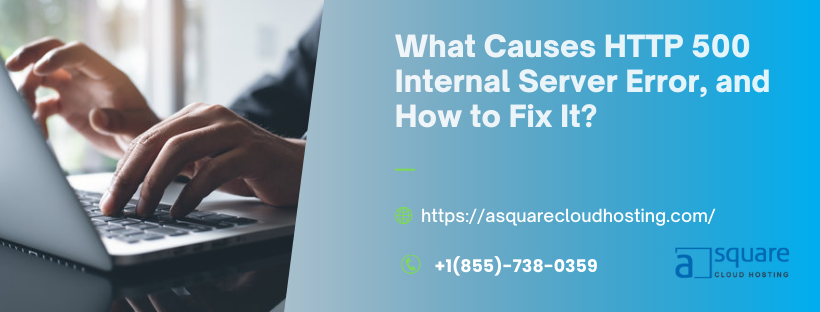
The HTTP Status 500 - Internal Server Error is a frustrating and often vague issue that website administrators encounter.
This server-side error indicates that something has gone wrong while processing a request, but the exact cause is not immediately clear.
As a result, it disrupts the user experience and requires swift resolution to minimize downtime.
Understanding HTTP Status 500 - Internal Server Error
When a server cannot fulfill a request due to an internal problem, it generates an HTTP 500 error.
This is a generic response code, meaning the server encountered an unexpected condition that prevented it from fulfilling the request.
Users might see messages such as:
-
"500 Internal Server Error"
-
"Temporary Error 500"
These messages often appear when trying to access a webpage or perform an action on a website.
Common Causes of HTTP Status 500 - Internal Server Error
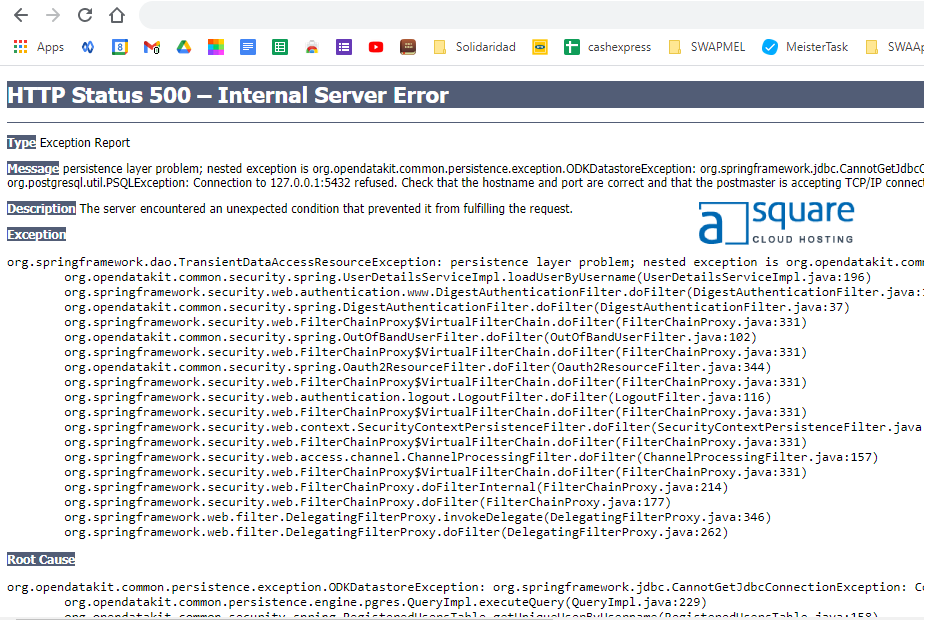
-
Faulty Code or Script Issues:- A bug or error in server-side code, such as PHP or Python scripts, can cause the server to crash.
-
Configuration File Errors:- Misconfigurations in server files like .htaccess can result in an internal server error.
-
Insufficient Server Resources:- A lack of memory, storage, or processing power can prevent the server from handling requests.
-
Outdated Software:- Using obsolete versions of server applications, content management systems (CMS), or plugins may lead to compatibility errors.
-
Permission Issues:- Incorrect file or folder permissions may restrict the server's access, causing a failure to load.
-
Third-Party Integration Failures:- APIs or external plugins that fail or malfunction can disrupt the server's operations.
How to Troubleshoot HTTP Status 500 - Internal Server Error
1. Examine Server Logs
-
Access your server’s error logs to pinpoint the issue.
-
Logs are typically located in the server control panel or hosting dashboard.
2. Test the .htaccess File
-
Rename the .htaccess file (e.g., .htaccess_backup) and reload the site.
-
If the site works, an error in the .htaccess file needs fixing.
3. Check File and Directory Permissions
-
Ensure permissions are set correctly (e.g., 644 for files and 755 for directories).
-
Use an FTP client or hosting panel to adjust permissions.
4. Increase PHP Memory Limit
-
Edit the php.ini file to increase the memory limit (e.g., memory_limit = 256M).
-
Restart the server for changes to take effect.
5. Disable Plugins or Add-ons
-
If using a CMS like WordPress, deactivate all plugins or extensions.
-
Reactivate them one at a time to identify the faulty component.
6. Update Server Software
-
Upgrade server-side applications, CMS platforms, and plugins to the latest versions.
-
Ensure compatibility across all systems.
7. Contact Hosting Support
-
If troubleshooting doesn’t resolve the issue, reach out to your hosting provider for assistance.
Explore more about:- 6131 0 Company File Errors In QuickBooks
Preventing HTTP Status 500 - Internal Server Error
Perform Regular Updates
-
Keep your server software, CMS, and third-party tools updated to avoid compatibility problems.
Optimize Website Code
-
Test server-side code in a staging environment before deploying to the live site.
Monitor Server Performance
-
Use monitoring tools to track server resource usage and address issues before they escalate.
Backup Your Website
-
Regularly back up files and databases to restore your site quickly if errors occur.
Implement Error Handling Mechanisms
- Configure error handling in scripts to provide detailed error messages for debugging.
Also read about:- How to Quickly Fix 15263 Payroll Update Errors in QB Program
Conclusion
The HTTP Status 500 - Internal Server Error is a generic yet impactful issue that can harm your website’s functionality and user experience.
By understanding its causes and applying effective troubleshooting techniques, you can quickly resolve the error and prevent it from recurring.
Regular maintenance, proper coding practices, and proactive server monitoring are crucial for avoiding such disruptions and ensuring a seamless user experience on your website.
- Art
- Causes
- Crafts
- Dance
- Drinks
- Film
- Fitness
- Food
- Jeux
- Gardening
- Health
- Domicile
- Literature
- Music
- Networking
- Autre
- Party
- Religion
- Shopping
- Sports
- Theater
- Wellness


