Elementor vs. ACF: Ultimate Comparison of Top WordPress Design Tools
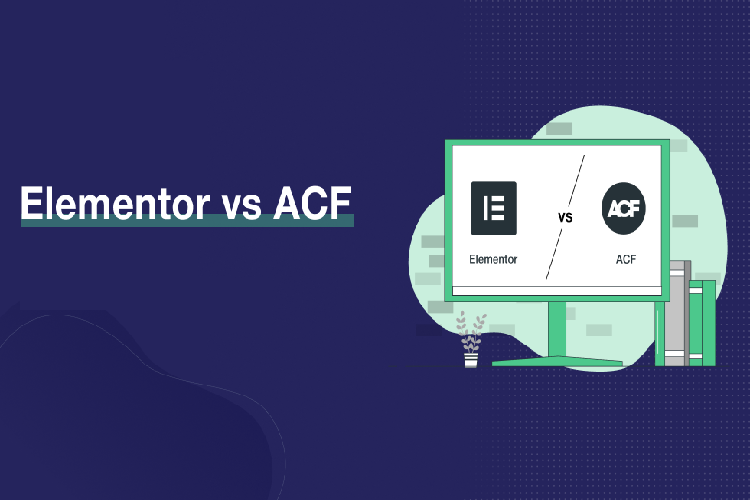
Choosing the right WordPress tool is crucial for building a website. Elementor and ACF (Advanced Custom Fields) are two popular options. Each has unique features and benefits. This article will compare both in detail. WP Tangerine will explore their strengths, features, and ideal uses. By the end, you will know which tool suits your needs best.
What Is Elementor?
Elementor is a powerful WordPress page builder. It allows users to design websites using a drag-and-drop interface. No coding knowledge is required. Users can create professional-looking pages quickly. Elementor offers many pre-built templates and widgets. These help in building complex layouts easily.
What Is ACF?
ACF (Advanced Custom Fields) is a WordPress plugin. It helps developers add custom fields to posts, pages, and custom post types. This tool is ideal for users needing more control over content. ACF enhances the WordPress editing experience. It allows easy customization without modifying core files.
Key Features of Elementor
-
Drag-and-Drop Builder: Users can design pages without writing code.
-
Pre-Built Templates: Elementor provides a vast library of ready-made designs.
-
Widgets and Add-ons: Various elements like buttons, sliders, and forms enhance functionality.
-
Theme Builder: Users can create custom headers, footers, and layouts.
-
Mobile Responsiveness: Elementor ensures designs look great on all devices.
Key Features of ACF
-
Custom Field Types: ACF allows adding text, images, and relationship fields.
-
Flexible Content Layouts: Users can create dynamic and structured content.
-
Conditional Logic: Fields can appear based on specific conditions.
-
Integration with Themes: ACF seamlessly integrates with WordPress themes.
-
Developer-Friendly: It is best for users comfortable with PHP coding.
Ease of Use: Elementor vs. ACF
Elementor is beginner-friendly. Its visual interface is easy to navigate. Users can see changes in real time while designing. ACF requires some coding knowledge. Users must define fields and retrieve data manually. This makes it more suitable for developers.
Customization Options
Elementor offers many WordPress Website Design customization options. Users can tweak layouts, colors, and animations easily. ACF focuses on content customization. It allows adding custom fields but does not modify design layouts directly.
Performance and Speed
Elementor can slow down websites if not optimized. Its visual builder loads additional scripts, which can affect speed. ACF is lightweight. Since it only manages data, it has minimal impact on performance. It is ideal for speed-conscious websites.
Compatibility with Other Plugins
Elementor works well with most WordPress plugins. It integrates seamlessly with WooCommerce, Yoast SEO, and Contact Form 7. ACF is also highly compatible. It works with popular plugins like WPML, WooCommerce, and Gutenberg.
Pricing and Plans
Elementor offers a free version with basic features. The Pro version starts at $59 per year. It includes advanced widgets and theme-building capabilities. ACF has a free version with limited features. The Pro version starts at $49 per year. It includes repeater fields, flexible content, and more.
Ideal Use Cases
When to Use Elementor
-
If you need a simple, visual page builder.
-
If you want to design pages without coding.
-
If you need pre-made templates and widgets.
-
If you run a blog, business site, or portfolio.
When to Use ACF
-
If you need to add custom fields to WordPress.
-
If you are comfortable with PHP coding.
-
If you manage complex data structures.
-
If you work on custom WordPress themes or applications.
Pros and Cons
Elementor Pros
-
Easy to use.
-
Many design options.
-
No coding required.
-
Large template library.
Elementor Cons
-
Can slow down websites.
-
Limited customization in the free version.
ACF Pros
-
Enhances WordPress customization.
-
Lightweight and fast.
-
Great for developers.
-
Works well with themes.
ACF Cons
-
Requires coding knowledge.
-
No design-building features.
Conclusion
Elementor and ACF serve different purposes. Elementor is great for visual design. It is perfect for users wanting an easy page-building experience. ACF is best for WordPress Expert. It adds advanced content management features without affecting design. Choosing the right tool depends on your needs. If you want design flexibility, go with Elementor. If you need structured content, ACF is the better choice. WP Tangerine recommends Elementor for non-coders. ACF is ideal for those who work with custom WordPress development.
- Art
- Causes
- Crafts
- Dance
- Drinks
- Film
- Fitness
- Food
- Giochi
- Gardening
- Health
- Home
- Literature
- Music
- Networking
- Altre informazioni
- Party
- Religion
- Shopping
- Sports
- Theater
- Wellness


