Common HP Laptop Problems and How to Fix Them
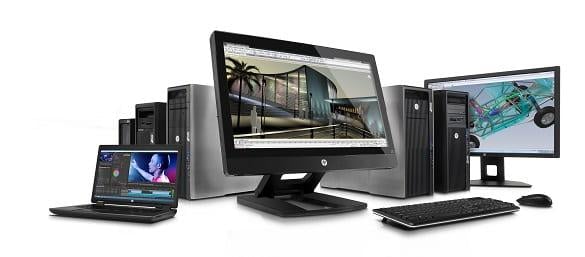
HP laptops are popular for their reliability and performance, but like any other device, they can face problems over time. Whether you're dealing with a slow laptop or connectivity issues, this guide will help you troubleshoot and fix some of the most common HP laptop problems.
1. HP Laptop Won’t Turn On
Possible Causes:
- Power supply issues (battery, charger, or outlet)
- Hardware malfunction (motherboard or processor)
What to Do:
- Check the power light. If it's not turning on, ensure the charger is properly plugged into both the laptop and the outlet.
- If the battery is removable, try taking it out, waiting 30 seconds, and reinserting it.
- Press and hold the power button for 10-15 seconds to perform a hard reset.
- If the issue persists, the battery or motherboard might need replacement.
2. HP Laptop Screen Flickering or Blank
Possible Causes:
- Graphics driver issues
- Loose display cable
- Screen or hardware malfunction
What to Do:
- Try adjusting the screen brightness to see if the display reappears.
- If the screen is blank, connect the laptop to an external monitor to check if it’s a hardware issue.
- Update your graphics drivers by visiting HP’s official website or using Windows Device Manager.
- If the flickering continues, you may need to replace the screen or the graphics card.
3. HP Laptop Running Slow
Possible Causes:
- Too many backgrounds processes
- Low storage or RAM
- Malware or outdated software
What to Do:
- Open Task Manager (Ctrl + Shift + Esc) to check for background processes consuming resources. Close any unnecessary programs.
- Perform a disk cleanup by typing “Disk Cleanup” in the search bar and selecting the drive you want to clean.
- Consider upgrading your laptop’s RAM or switching to a solid-state drive (SSD) for better performance.
- Run a complete antivirus scan to ensure your laptop isn’t infected with malware.
- Update your drivers and operating system for better efficiency.
Possible Causes:
- Dust buildup in vents and cooling fan
- Running heavy applications for extended periods
- Blocked airflow
What to Do:
- Ensure the laptop is on a flat surface to allow proper ventilation.
- Use compressed air to clean the laptop’s vents and fans.
- Monitor CPU usage and close any programs or tabs that consume excessive power.
- If the laptop is still overheating, you may need to replace the thermal paste or cooling fan.
5. Wi-Fi Connectivity Issues on HP Laptop
Possible Causes:
- Router problems
- Outdated Wi-Fi drivers
- Incorrect network settings
What to Do:
- Restart both your HP laptop and the router to refresh the network connection.
- Update the Wi-Fi drivers from HP’s support website or use Windows Device Manager to update the drivers.
- Make sure you’re connected to the correct Wi-Fi network and the password is entered correctly.
- Try resetting the network settings on your laptop by going to Settings > Network & Internet > Status > Network Reset.
6. HP Laptop Keyboard Not Responding
Possible Causes:
- Dirt or debris under the keys
- Driver or software issues
- Malfunctioning keyboard
What to Do:
- Check for any dirt or debris beneath the keys. Use compressed air or a soft brush to clean it.
- Restart the laptop to see if the issue resolves itself.
- Update or reinstall the keyboard driver from Device Manager.
- If the keyboard still doesn’t respond, try connecting an external keyboard to determine if the issue is hardware related.
7. HP Laptop Battery Not Charging
Possible Causes:
- Faulty charger or power cable
- Battery wear and tears
- Charging port or hardware malfunction
What to Do:
- Check if the charger is properly plugged in and look for visible damage.
- If the battery is removable, take it out, wait for a few seconds, and put it back in.
- Use a different charger to see if the original charger is faulty.
- If the battery is old, it may need to be replaced.
8. HP Laptop Audio Not Working
Possible Causes:
- Muted volume or incorrect audio settings
- Outdated or corrupt audio drivers
- Hardware issue with speakers or sound card
What to Do:
- Ensure the volume is turned up and the audio isn’t muted.
- Right-click the sound icon in the taskbar and select “Troubleshoot sound problems.”
- Update or reinstall the audio drivers via Device Manager.
- If you are using external speakers or headphones, ensure they are properly connected.
9. HP Laptop Freezing or Crashing
Possible Causes:
- Software conflicts
- Corrupted system files
- Insufficient RAM or disk space
What to Do:
- Check for pending system updates and install them.
- Run a disk cleanup to free up space on your hard drive.
- Perform a system file check by typing “sfc /scannow” in Command Prompt (admin) to repair corrupted files.
- If crashes continue, perform a system restore to a previous working state.
10. HP Laptop USB Ports Not Working
Possible Causes:
- Disabled USB drivers
- Faulty USB device or port
- Power management settings
What to Do:
- Try plugging in a different USB device to check if it’s a device issue.
- Open Device Manager, expand the “Universal Serial Bus controllers” section, and right-click to update or reinstall the drivers.
- Check your laptop’s power settings by going to Control Panel > Power Options > Change Plan Settings and disabling USB selective suspend.
Conclusion
HP laptops are generally reliable, but occasional problems can arise. By following this troubleshooting guide, you can quickly resolve common issues and get your laptop back in working order. If you’re unable to fix a problem or if hardware replacement is necessary, it’s best to contact HP support or visit a professional repair center for assistance. Regular maintenance like keeping the software updated and performing periodic cleanups can prevent most issues from happening.
- Art
- Causes
- Crafts
- Dance
- Drinks
- Film
- Fitness
- Food
- Jogos
- Gardening
- Health
- Início
- Literature
- Music
- Networking
- Outro
- Party
- Religion
- Shopping
- Sports
- Theater
- Wellness


