Ensuring Scalability in Student Information Systems for Growing Institutions
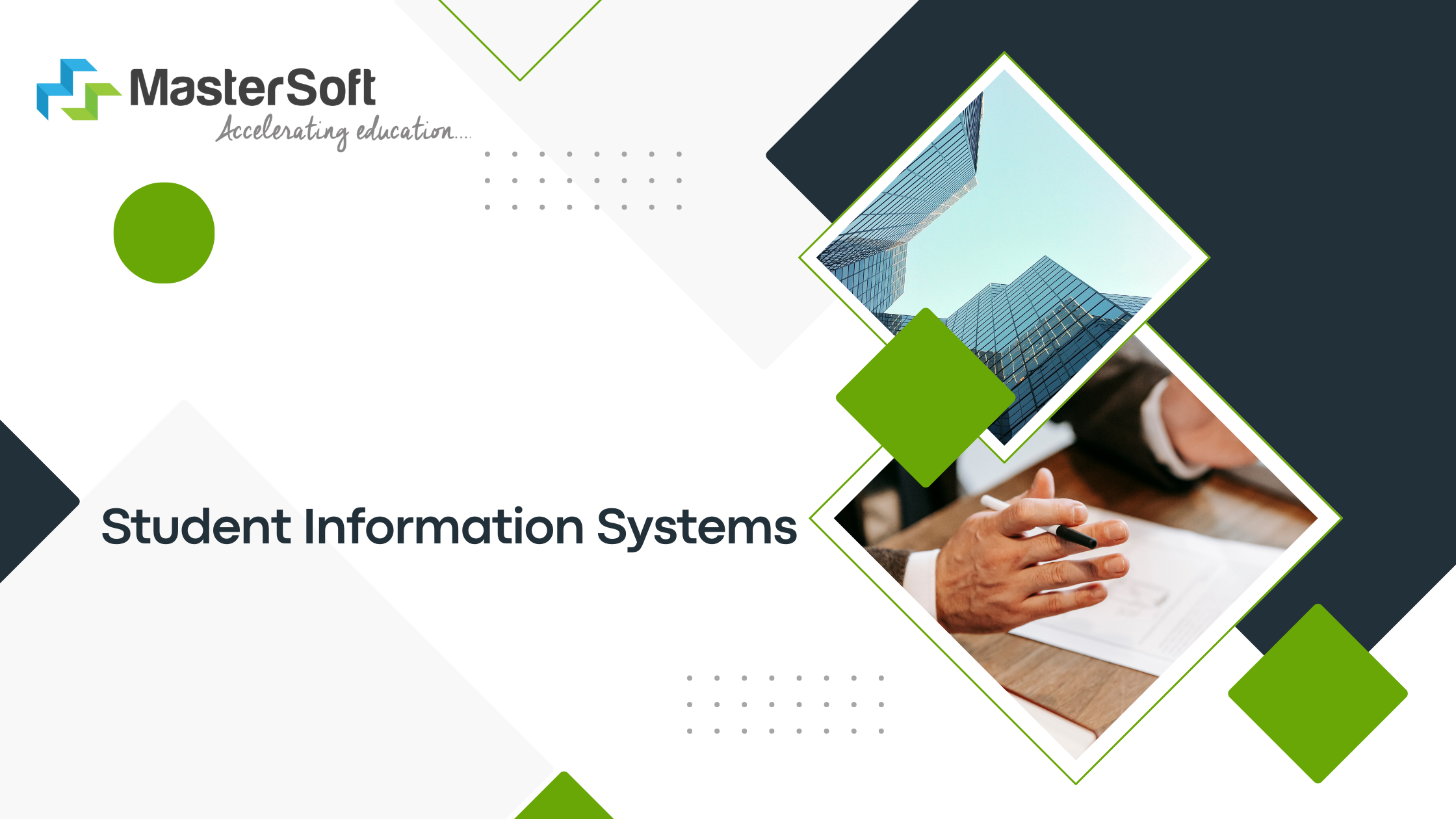
As educational institutions grow, managing student data efficiently becomes a significant challenge. A Student Information System (SIS) plays a vital role in handling student records, academic processes, and administrative tasks. However, an SIS must be scalable to accommodate increasing student enrollments, expanding campuses, and evolving academic needs.
In this article, we explore why scalability matters in an SIS and how institutions can evaluate and implement a system that supports long-term growth.
Understanding Scalability in Student Information Systems
Scalability refers to an SIS’s ability to handle increased workloads while maintaining optimal performance. A scalable system should:
- Efficiently process large volumes of student data
- Adapt to new academic programs and policies
- Support multiple campuses and remote learning
- Maintain high-speed performance even during peak periods
Without scalability, institutions may face slow system performance, frequent downtimes, and inefficiencies that can disrupt academic and administrative functions.
Why Scalability Matters for Educational Institutions
1. Managing Growing Student Enrollments
As institutions expand, the number of student records, course registrations, and academic reports increases. A scalable SIS ensures seamless student data management without system slowdowns.
2. Supporting Multi-Campus and Online Education
Many universities and colleges operate multiple campuses or offer online programs. A scalable SIS integrates all campuses into a single system, ensuring consistent data access and coordination.
3. Adapting to Academic and Regulatory Changes
Education policies, grading systems, and course structures evolve over time. A flexible SIS allows institutions to modify academic frameworks, comply with new regulations, and integrate additional features.
4. Enhancing Administrative Efficiency
From admissions to financial management, a scalable SIS automates workflows, reducing manual workload for faculty and administrators.
5. Maintaining System Stability During High-Traffic Periods
Enrollment, examination, and grading periods generate high system traffic. A scalable SIS ensures smooth operation, preventing crashes or slowdowns that can disrupt institutional functions.
Key Features of a Scalable SIS
To ensure long-term growth, institutions should look for these essential features in an SIS:
1. Cloud-Based Architecture
Cloud-based SIS platforms offer high storage capacity, remote accessibility, and automated scalability, reducing the need for expensive hardware upgrades.
2. Modular and Customizable Design
A modular SIS enables institutions to add new features, adjust workflows, and scale system functionalities without disrupting operations.
3. High-Performance Data Management
An efficient SIS should support fast processing speeds, real-time data access, and strong security protocols to handle increasing data volumes.
4. Seamless Integration with Other Systems
A scalable SIS should integrate with Learning Management Systems (LMS), financial tools, and communication platforms to enhance overall functionality.
5. Automated Performance Optimization
Advanced SIS solutions use AI-driven analytics and automated system monitoring to maintain performance and prevent slowdowns.
Challenges in Scaling a Student Information System
1. Migrating from Legacy Systems
Many institutions still use outdated, on-premise SIS platforms that lack scalability. Transitioning to a modern system requires careful data migration and training.
2. Budget Constraints
Implementing a scalable SIS requires investment in cloud services, software licensing, and IT infrastructure. Institutions must assess the long-term cost benefits before making the switch.
3. Training and Adoption
Faculty, administrators, and students must adapt to new system functionalities. Providing training and support is crucial for smooth adoption.
4. Data Security and Compliance
As institutions scale, they must ensure robust data security to comply with education regulations such as FERPA, GDPR, and other student data protection laws.
How to Evaluate an SIS for Scalability
To ensure an SIS meets the needs of a growing institution, consider these evaluation steps:
1. Analyze Institutional Growth Needs
Project future student enrollments, course expansions, and digital learning requirements to determine SIS scalability requirements.
2. Conduct System Performance Testing
Evaluate the SIS’s response time, data handling capacity, and system stability under high-traffic conditions.
3. Assess Customization and Integration Capabilities
Ensure the SIS allows for easy customization, additional module integration, and API compatibility with third-party applications.
4. Partner with a Reliable SIS Provider
Choose a trusted SIS vendor with a proven track record of scalability, security, and customer support.
Benefits of a Scalable SIS for Institutions
A future-ready SIS offers several advantages:
- Long-Term Efficiency – Handles increased student records and academic processes without performance issues.
- Cost Savings – Reduces frequent system upgrades and IT maintenance costs.
- Improved Decision-Making – Provides real-time insights into student data for better academic planning.
- Better Student Experience – Ensures faster access to academic records, streamlined processes, and improved user experience.
Conclusion
As institutions grow, they must invest in a scalable Student Information System to handle increasing academic and administrative demands. By evaluating SIS scalability, institutions can enhance efficiency, improve student experiences, and future-proof their operations in a rapidly evolving educational landscape.
- Art
- Causes
- Crafts
- Dance
- Drinks
- Film
- Fitness
- Food
- Jogos
- Gardening
- Health
- Início
- Literature
- Music
- Networking
- Outro
- Party
- Religion
- Shopping
- Sports
- Theater
- Wellness


