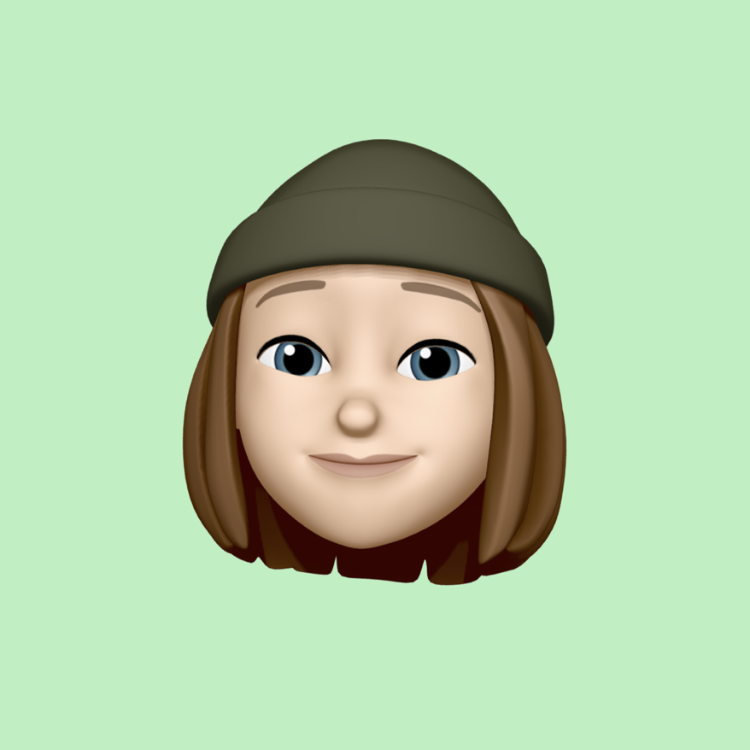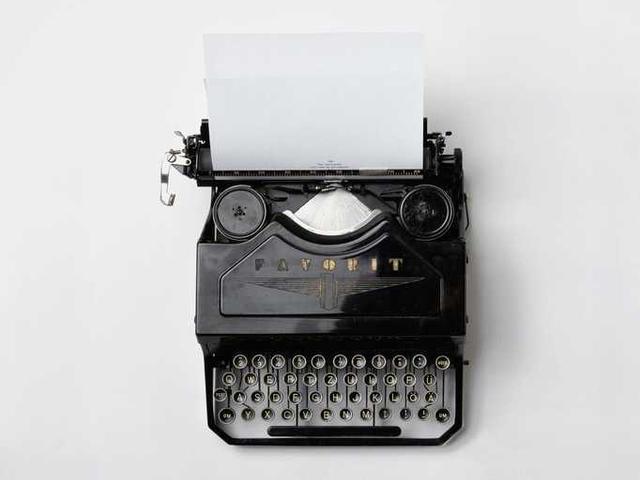-
1 Articles
-
0 Photos
-
0 Vidéos
-
Habitant New York, NY, USA
-
Du New York, NY, USA
-
Male
-
Suivi par 0 membre
© 2025 Ekonty: Connect, Share, Discover
 French
French
Mises à jour récentes
-
How I Change My iPhone Passcode for Better SecurityYour iPhone holds a lot of personal data—messages, photos, banking apps, and even smart home controls. A weak passcode is like leaving your front door unlocked. To boost security, changing your passcode regularly is a smart move. Here’s how you can do it in just a few steps. Step 1: Open Settings Unlock your iPhone and tap on the Settings app. Scroll down and select Face ID &...0 Commentaires 0 Parts 52 Vue 0 AperçuConnectez-vous pour aimer, partager et commenter!
Plus de lecture