How to Unblur an Image: A Comprehensive Guide
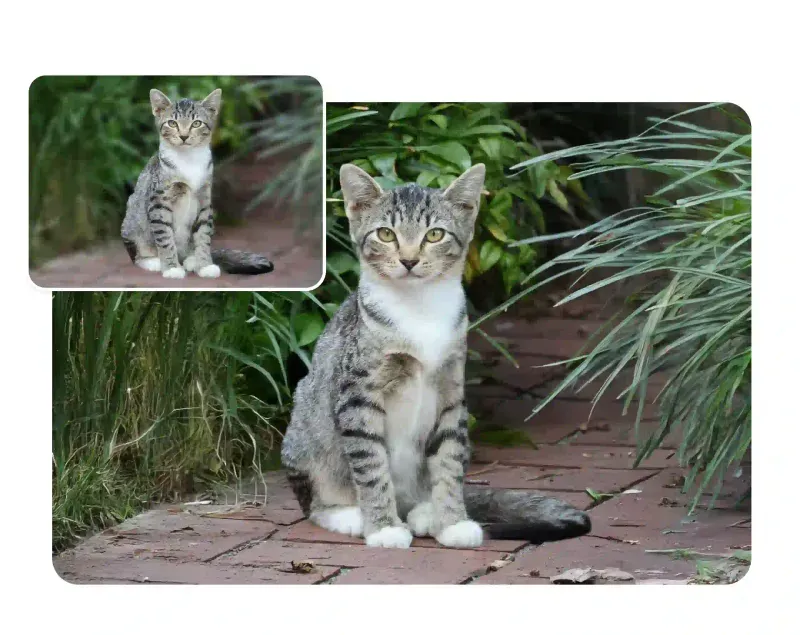
Introduction
Have you ever captured what you thought was the perfect moment, only to find out later that the photo was blurry? I remember a family reunion where I managed to snap a picture of my grandmother laughing with her siblings. It was a rare moment, but when I looked at the photo later, it was disappointingly blurred. In today's digital world, clear images are more important than ever. Whether for personal memories or professional use, a sharp image can make all the difference. This article will guide you through understanding why images blur and provide practical tips and tools to unblur images effectively.
Section 1: Understanding Image Blur
Subsection 1.1: What Causes Image Blur?
Image blur can be caused by several factors, including camera shake, incorrect focus, and low light conditions. Imagine taking a photo at a concert. The excitement and movement can easily lead to a shaky hand, resulting in a blurred image. Similarly, if your camera's focus is off, the subject might appear out of focus. Low light conditions can also cause the camera to struggle, leading to blur. A relatable scenario is trying to capture a candlelit dinner, where the lack of light can result in a less-than-clear image.
Subsection 1.2: Types of Blur
There are different types of blur, each with its characteristics. Motion blur occurs when the camera or subject moves during the exposure. Out-of-focus blur happens when the camera fails to focus on the subject correctly. Gaussian blur is a more uniform blur, often used intentionally in photo editing for a soft effect. Understanding these types can help you identify the cause of blur in your photos.
Subsection 1.3: Why It’s Important to Address Blur
Blur can significantly impact photo quality and viewer perception. According to a study by MDG Advertising, 67% of consumers consider clear, detailed images to be very important in purchasing decisions. On social media, high-quality images receive more engagement, with posts featuring clear images getting 94% more views than those with blurry photos. Addressing blur is crucial for maintaining the quality and effectiveness of your images.
Section 2: How to Unblur an Image
Subsection 2.1: Unblur Image Techniques
Basic techniques to unblur an image include sharpening and contrast adjustment. Sharpening enhances the edges of objects in a photo, making them appear clearer. Contrast adjustment can help define the boundaries between different elements in an image. Here’s a simple step-by-step guide:
1. Open your image in a photo editing software.
2. Locate the sharpening tool, often found under the "Enhance" or "Adjust" menu.
3. Adjust the sharpening slider until the image appears clearer.
4. Use the contrast tool to enhance the image further.
Subsection 2.2: Using Software to Unblur Photos
Popular software options for unblurring photos include Adobe Photoshop, GIMP, and PicWish Photo Unblur. Adobe Photoshop offers advanced tools like the Shake Reduction filter, which analyzes the blur and attempts to reverse it. GIMP, a free alternative, provides similar features with its Unsharp Mask tool. PicWish Photo Unblur is specifically designed for unblurring images, offering user-friendly features for quick fixes. A case study of a successful unblur using Photoshop involved a professional photographer who managed to restore a blurred wedding photo, saving the day for a couple who thought their memories were lost.
Subsection 2.3: Online Tools to Unblur Images
For those who prefer not to download software, online tools like "Unblur Image Online Free" and "Remove Blur from Photo Online Free" offer convenient solutions. These tools are easy to use and often free, making them accessible to everyone. For instance, Fotor's online editor provides a simple interface where users can upload their images and apply unblur effects with a few clicks. Comparing features, Fotor offers more customization options, while Pixlr provides a straightforward approach for quick fixes.
Section 3: Technical Explanation of Unblurring
Subsection 3.1: How Image Processing Works
Unblurring an image involves complex image processing techniques, such as deconvolution algorithms. These algorithms work by reversing the blur effect, essentially reconstructing the image based on the available data. Think of it like trying to unscramble a puzzle where some pieces are missing. The software uses mathematical models to predict and fill in the gaps, resulting in a clearer image.
Subsection 3.2: Limitations of Unblurring
Despite advancements, unblurring has its limitations. Some images may be too blurred to recover fully, especially if the blur is severe or the image resolution is low. For example, a photo taken in complete darkness with a moving subject might not be salvageable. Understanding these limitations can help set realistic expectations when attempting to unblur an image.
Subsection 3.3: The Role of AI in Unblurring
AI and machine learning are revolutionizing the way we unblur images. Tools like Topaz Labs' Sharpen AI use AI algorithms to analyze and enhance images, often achieving results that traditional methods cannot. These AI-powered tools learn from vast datasets, improving their ability to predict and correct blur over time. As technology advances, we can expect even more impressive results from AI in image processing.
Section 4: Best Practices for Preventing Blur
Subsection 4.1: Tips for Taking Clear Photos
Preventing blur starts with taking clear photos. Use a tripod or stabilize your camera to reduce shake. Adjust your camera settings, such as shutter speed and ISO, to suit the lighting conditions. I once struggled with blurry vacation photos until I learned to use a faster shutter speed and a tripod, resulting in much sharper images.
Subsection 4.2: Equipment Recommendations
Investing in the right equipment can make a significant difference. Tripods are essential for stability, while lenses with image stabilization features can help reduce blur. Brands like Manfrotto offer reliable tripods, and Canon's IS lenses are popular among photographers for their stabilization capabilities.
Subsection 4.3: Editing Best Practices
When editing photos, use non-destructive techniques to preserve the original image quality. This means using layers and masks in software like Photoshop, allowing you to make adjustments without permanently altering the image. This approach provides flexibility and ensures you can revert to the original if needed.
Section 5: Challenges and Solutions in Unblurring Images
Subsection 5.1: Common Challenges
Common challenges in unblurring images include dealing with low-resolution photos and severe blur. A real-life example is a photographer who captured a fast-moving sports event, resulting in several blurred shots. The challenge was to salvage these images for publication.
Subsection 5.2: Solutions and Workarounds
Solutions include using advanced software features, such as Photoshop's Shake Reduction, and experimenting with different settings to achieve the best results. Professional photographers often recommend taking multiple shots to increase the chances of capturing a clear image.
Subsection 5.3: When to Seek Professional Help
In some cases, professional restoration might be necessary. If an image holds significant value, such as a historical photo or a cherished family memory, seeking expert help can be worthwhile. Look for professionals with experience in photo restoration and positive reviews.
Section 6: Detailed Implementation Guide
Subsection 6.1: Step-by-Step Guide to Unblurring with Software
Here’s a detailed walkthrough using Adobe Photoshop:
1. Open the image in Photoshop.
2. Go to Filter > Sharpen > Shake Reduction.
3. Adjust the settings to optimize the unblur effect.
4. Use the preview window to compare before and after results.
5. Save the image once satisfied with the clarity.
Subsection 6.2: Using Online Tools Effectively
To use online tools effectively, choose a reputable platform like Fotor. Upload your image, select the unblur option, and adjust the settings as needed. A success story involves a blogger who used Fotor to enhance travel photos, resulting in a more professional-looking blog.
Subsection 6.3: DIY Techniques for Quick Fixes
For quick fixes, try DIY methods like adjusting the contrast and brightness on your smartphone. Apps like Snapseed offer simple tools for enhancing image clarity. Before-and-after examples show significant improvements with minimal effort.
Conclusion
In conclusion, unblurring an image is a valuable skill in today's digital age. By understanding the causes of blur and utilizing the right tools and techniques, you can enhance your photos and preserve precious memories. I encourage you to try out the methods discussed and share your experiences in the comments. Remember, practice makes perfect, and with the right approach, you can transform your blurry images into clear, captivating visuals.
- Art
- Causes
- Crafts
- Dance
- Drinks
- Film
- Fitness
- Food
- Games
- Gardening
- Health
- Home
- Literature
- Music
- Networking
- Other
- Party
- Religion
- Shopping
- Sports
- Theater
- Wellness


