8 Expert-Recommended Techniques for 3D Texturing
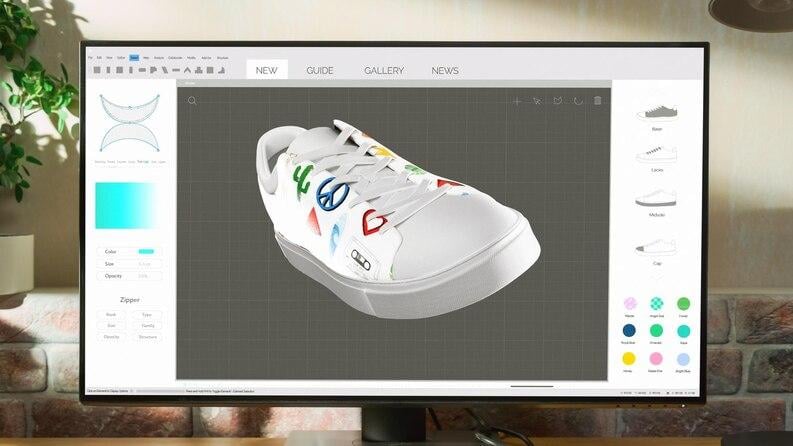
3D texturing is the key to giving your models personality and life. Whether you're creating characters for games, animations, or visual effects, texturing plays an essential role in making your creations visually captivating. Here’s a look at 8 expert techniques that will help you elevate your 3D texturing skills, even if you're just starting out or have been working with textures for years.
1. Understand UV Mapping
Think of UV mapping as a way to "unwrap" your 3D model into a flat 2D image. This helps you apply textures more effectively, as it shows where every part of your 3D object will meet the texture.
-
Organize UVs well: This helps you apply textures seamlessly without errors.
-
Hide seams: Place seams in less obvious areas to prevent visible texture breaks, keeping the model clean.
2. Use High-Resolution Textures
To make your 3D models look sharp and detailed, high-resolution textures are a must. Low-resolution textures can look blurry, especially when the camera zooms in.
-
Go for 4K textures: These provide crisp, clear details, especially for highly detailed models.
-
Layer in depth: Use bump, normal, and displacement maps to add realistic texture depth.
3. Master PBR (Physically Based Rendering)
PBR is a technique that simulates how real materials interact with light. By using PBR, your textures will look more lifelike and dynamic, reacting to light just like real-world materials.
-
Use maps like albedo, metallic, and roughness to control how light interacts with surfaces.
-
Replicate real-world materials: Try using textures that mimic things you can touch, like metal, wood, and fabric.
4. Leverage Procedural Texturing
Procedural texturing uses algorithms to generate textures, which means you can create endless variations without manually painting each detail. This technique is especially useful for natural surfaces like wood, rock, and soil.
-
Create random variations: Add a unique look each time by adjusting patterns and noise.
-
Save time and enhance realism: Use procedural textures to easily add variety to environments and other natural elements.
5. Work with Layered Textures
Layering textures can bring a lot of depth and realism to your models. You can stack various textures—like dirt, paint, or rust—on top of each other to create an aged, worn, or multi-material effect.
-
Add authenticity: Combine layers of dirt, scratches, or wear and tear to make your models feel lived-in.
-
Blend textures smoothly: Use blending modes to mix different textures seamlessly, achieving a natural look.
6. Use the Right Tools
Choosing the right software for 3D texturing can make your workflow much easier. Tools like Substance Painter, Mari, and 3D-Coat offer excellent features that are specifically designed for texturing, helping you work more efficiently.
-
Substance Painter: Ideal for painting textures directly onto models in real-time.
-
Mari: Perfect for high-quality texturing, especially in film and visual effects.
-
3D-Coat: A great all-in-one tool for both modeling and texturing.
7. Texture Painting for More Control
Directly painting textures on your 3D models gives you complete artistic control. This is perfect for adding custom details, like stains, scratches, or personalized designs.
-
Create custom effects: Use unique brushes to add effects like weathering or artistic details.
-
Real-time painting: See your texture changes instantly as you paint, making the process feel more intuitive.
8. Introduce Texture Variations
Adding variations to your textures can make your models look more interesting and unique. Whether it’s a worn-out surface or a weathered object, small differences can make a big impact.
-
Give models a unique feel: Apply different textures to similar objects, so they don’t all look identical.
-
Randomize placement: Introduce slight imperfections, like tire wear or faded paint, to make the object feel more natural.
Conclusion
Mastering 3D texturing is essential for creating compelling, lifelike visuals. Whether you're building a character for a game, an environment for an animation, or special effects for a film, applying these expert techniques can make a world of difference in the final result.
If you're working with a Zones animations team or in an animator zone, these tips will help improve your texturing quality and boost your creative work. Don’t hesitate to experiment with different methods—texturing is all about pushing the boundaries of what’s possible to create the most stunning visuals.
- Art
- Causes
- Crafts
- Dance
- Drinks
- Film
- Fitness
- Food
- Games
- Gardening
- Health
- Home
- Literature
- Music
- Networking
- Other
- Party
- Religion
- Shopping
- Sports
- Theater
- Wellness


