Base64 to PDF: Unlocking the Power of Encoded Data
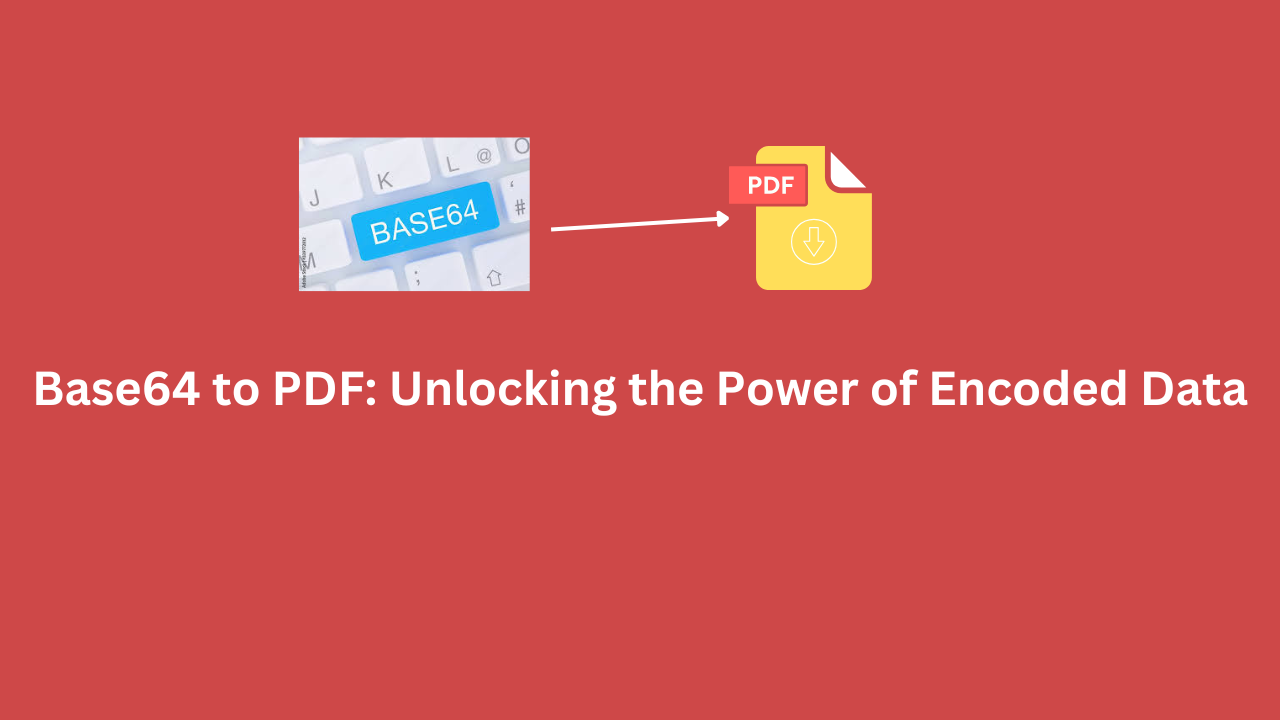
This guide will help in understanding how Base64 works with PDFs, and it will answer some very important questions about it as well as its applications in various platforms, such as online tools, macOS, Java, C#, and JavaScript.
The digital world thrives on data exchange, and techniques such as Base64 encoding are crucial for the successful communication of encoded data. Once paired with the versatile PDF format, Base64 encoding has immense possibilities for effective data handling.
What is Base64 Encoding?
Base64 is a binary-to-text encoding scheme that converts binary data into a textual format. This ensures safe transport of data through systems that are designed to handle text. Base64 encoding is widely used in:
Email attachments (MIME encoding).
Embedding images and media files in HTML/CSS.
Storing or transferring data like PDF files in encoded form.
The encoded data is ASCII characters, so readable in environments that may not support binary data.
Can PDFs Be Base64 Encoded?
Yes, PDFs can be Base64 encoded. Base64 encoding transforms a PDF file into a string of text that is safe for embedding in HTML, JavaScript, JSON, or any other text-based format. The encoded text begins with a MIME type prefix, for example:
data:application/pdf;base64,<Base64String>
Advantages of Encoding PDFs Using Base64
Data Embedding: Easily embed PDFs into web applications or APIs.
Data Security: Encoding ensures data integrity during transfer.
Cross-Platform Compatibility: Base64 strings are readable by browsers and programming languages such as Java, C#, and JavaScript.
Does Base64 Encoding Increase Size?
Yes, Base64 encoding will increase the size of the original file. Specifically:
The encoded output is roughly 33% larger than the original binary data.
This is because Base64 encodes three bytes of binary data into four characters of ASCII text.
For instance, a 1 MB PDF encoded in Base64 will translate into an encoded size of about 1.33 MB. This means more size; it's however a fair tradeoff given the considerations for compatibility and security.
How Do You Decode a Base64 Encoded PDF?
To decode Base64 is to revert from the encoded format to reveal the original binary. It is very easy. For example, you can encode Base64 to PDF both online and offline:
Online Tools
There are many online converters from Base64 to PDF available. These tools enable the possibility of pasting the encoded string and downloading the decoded pdf. Some popular options for this are:
The Steps:
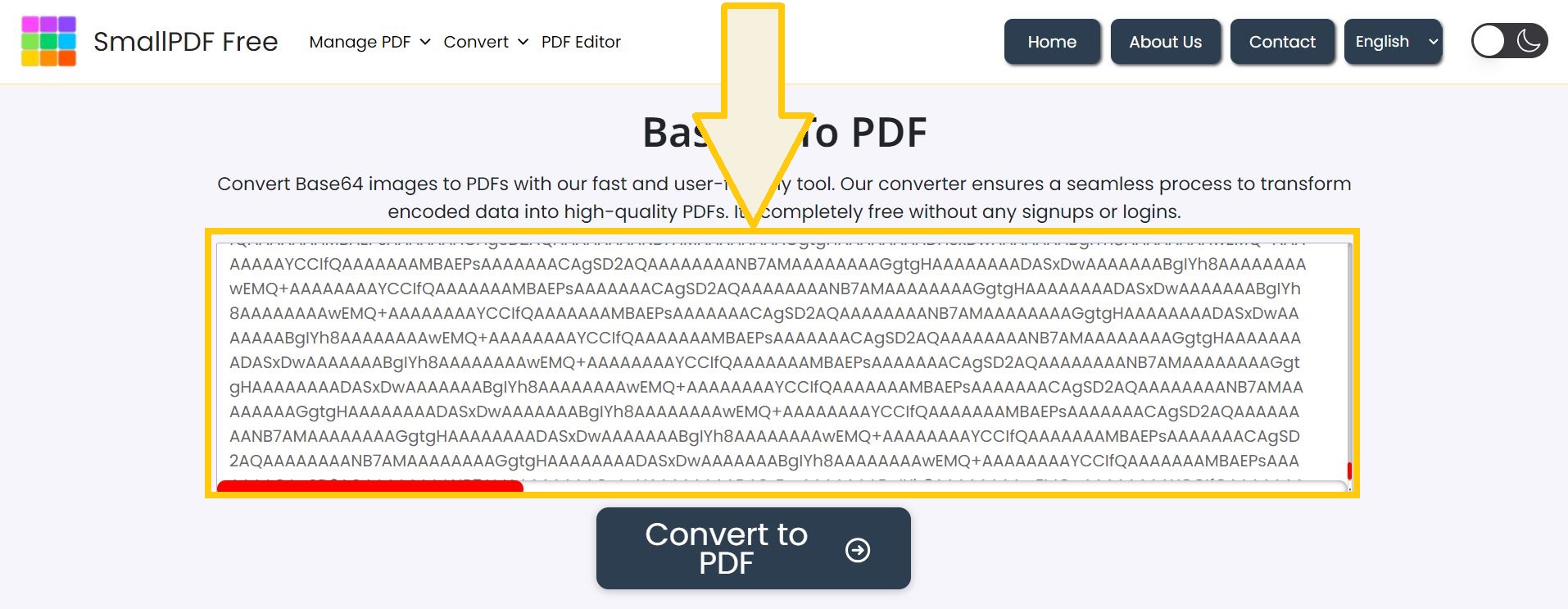
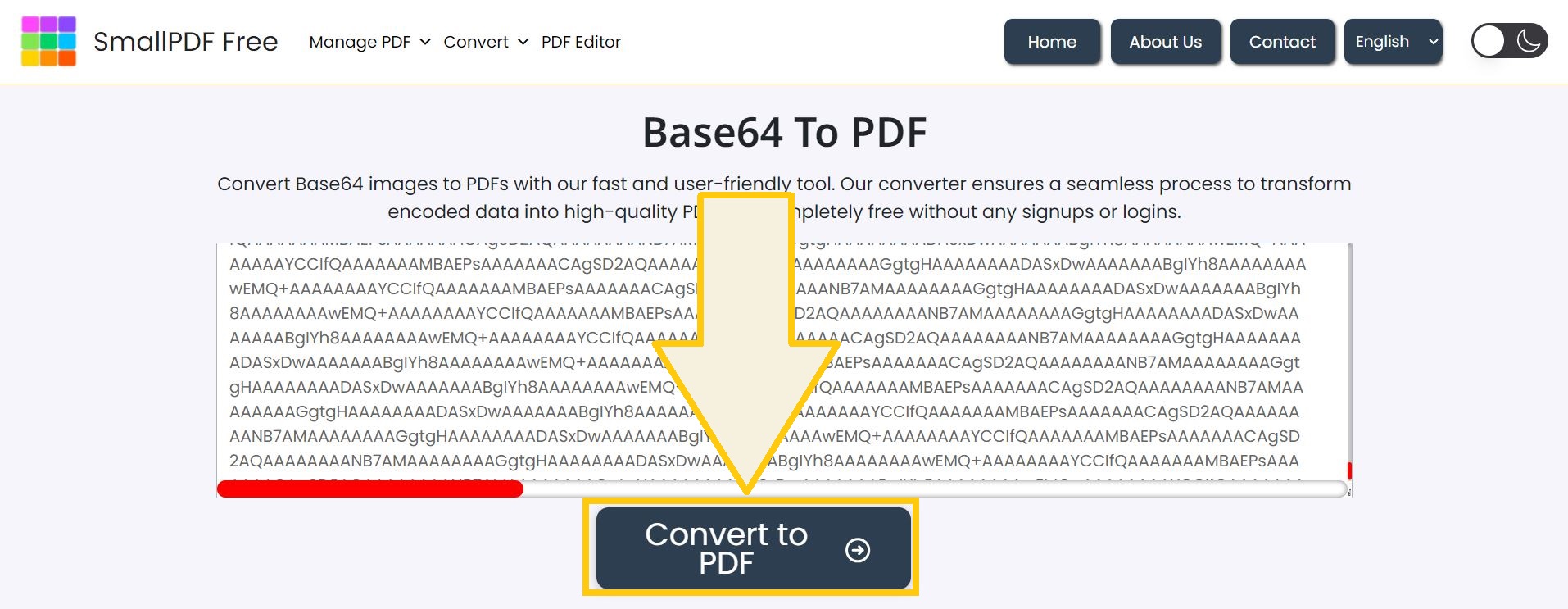
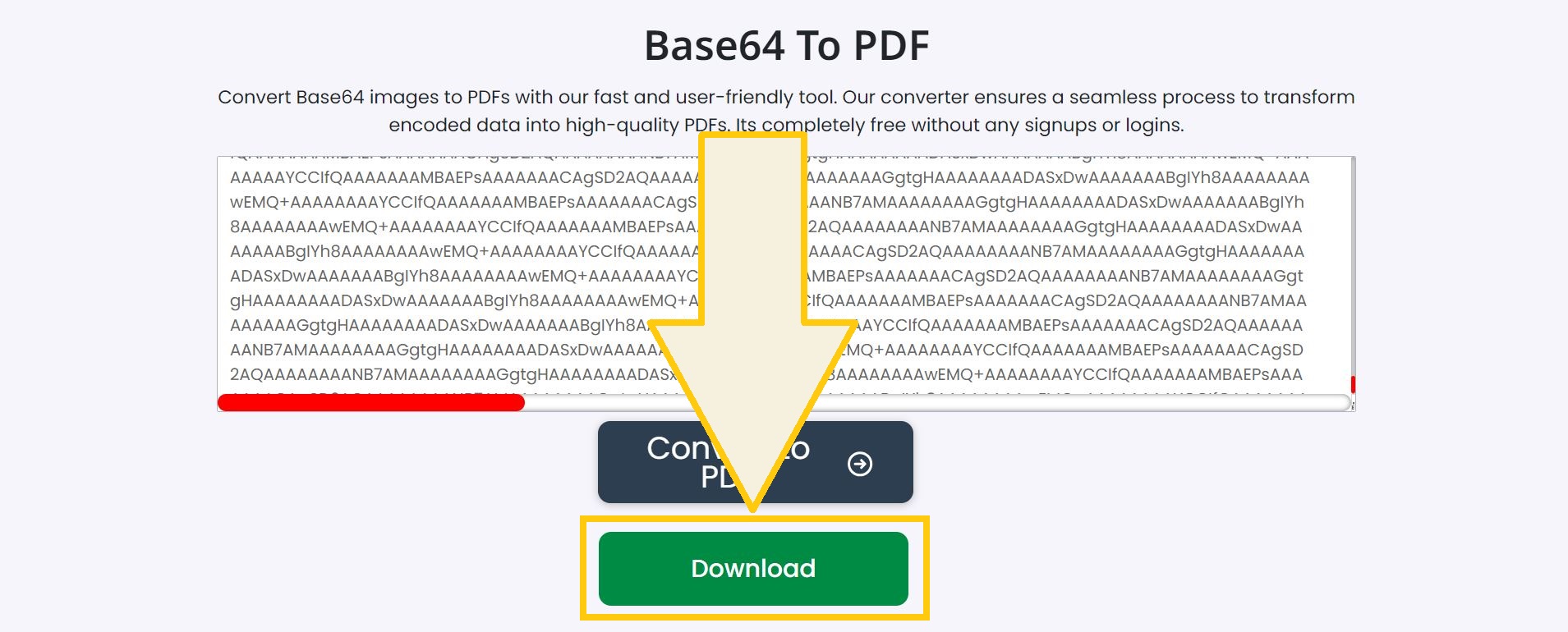
macOS

On macOS, you will be able to decode the pdf using the terminal:
Download the Base64 string, save it to a txt file.
Run the below command:
base64 –d input.txt >output.pdf
Java
For Java, there is already a built-in class java.util.Base64:
package basictests;
import java.util.Base64;
import java.io.FileOutputStream;
public class Base64ToPDF {
public static void main(String[] args) throws Exception {
String base64String = "data:application/pdf;base64,."; // Your Base64 String
byte[] decodedBytes = Base64.getDecoder().decode(base64String.split(",")[1]);
try (FileOutputStream fos = new FileOutputStream("output.pdf")) {
fos.write(decodedBytes);
}
}
}
How to Display a Base64-Encoded Image in a PDF?
To display Base64-encoded images within a PDF, the image must first be decoded into binary format and embedded into the PDF document. Here’s how you can achieve this:
Using JavaScript (with PDF Libraries)
const { PDFDocument } = require('pdf-lib');
async function addBase64ImageToPDF(base64Image, pdfBytes) {
const pdfDoc = await PDFDocument.load(pdfBytes);
const imageBytes = Uint8Array.from(atob(base64Image.split(',')[1]), c => c.charCodeAt(0));
const pngImage = await pdfDoc.embedPng(imageBytes);
const page = pdfDoc.addPage();
const { width, height } = pngImage.scale(0.5);
page.drawImage(pngImage, { x: 50, y: 400, width, height });
const pdfDataUri = await pdfDoc.saveAsBase64({ dataUri: true });
document.location.href = pdfDataUri;
}
In C#, libraries like iTextSharp or PDFSharp can be used to embed Base64-encoded images into PDFs:
using iTextSharp.text;
using iTextSharp.text.pdf;
using System;
using System.IO;
class Program {
static void Main() {
string base64Image = "data:image/png;base64,."; // Your Base64 string
byte[] imageBytes = Convert.FromBase64String(base64Image.Split(',')[1]);
using (FileStream fs = new FileStream("output.pdf", FileMode.Create)) {
Document doc = new Document();
PdfWriter.GetInstance(doc, fs);
doc.Open();
iTextSharp.text.Image img = iTextSharp.text.Image.GetInstance(imageBytes);
doc.Add(img);
doc.Close();
}
}
}
Applications of Base64 to PDF Conversion
1. Base64 to PDF Online
Online tools make the process easier for users who don't want to install software. These websites usually offer extra features such as a PDF viewer or editor.
2. Base64 to PDF on macOS
Base64 to PDF on macOS is possible using built-in tools such as the terminal or external libraries in Swift, which decode and encode Base64 data efficiently.
3. Base64 to PDF in Java
Java's extensive libraries and frameworks make it well-suited for Base64 to PDF conversion in enterprise-level applications.
4. Base64 to PDF Viewer
PDF viewers on the web are helpful for real-time rendering of Base64-encoded PDFs, which are really handy in SaaS applications and document management systems.
How to Decrypt Base64-Encoded Passwords?
Although Base64 is not a real encryption algorithm; it's just an encoding algorithm, you can decode the Base64 "encrypted" password like this:
Using Python
import base64
encoded_password = "cGFzc3dvcmQ="
# Sample Base64 value
decoded_password = base64.b64decode(encoded_password).decode("utf-8")
print(f"Decoded Password: {decoded_password}")
Note: Don't rely on Base64 for the purpose of secure encryption. Instead, use powerful encryption algorithms like AES or RSA for the data that should be encrypted.
Base64 to PDF: Unleashing the Power of Encoded Data in Programming
Base64 to PDF in JavaScript
JavaScript is the kind of language which one might use to manipulate real-time web applications dealing with Base64-encoded PDFs. Base64 strings would have to be decoded using atob(), and then their contents given to a library in a PDF for rendering.
Base64 to PDF in C#
Using the iTextSharp libraries when programming in C#, system's Convert can decode a given string in base 64.
Base64 to PDF in Java
Base64 encoding and decoding are done efficiently for backend systems, which process PDF files in the form of Base64.
Base64 encoding makes it easy to transfer and store data in the form of textual strings for binary files such as PDFs.
Even though it adds a bit of size to the file, compatibility and security advantages are unparalleled. Whether it is used in embedding PDFs on web pages, decoding on macOS, or even using them within applications built with Java, C#, or JavaScript, knowing the process unlocks the world of possibilities.
With the tools and code snippets shared in this guide, you can easily convert, decode, and work with Base64-encoded PDFs in your projects. Base64 to PDF conversion is not just functionality; it's unlocking the full potential of encoded data in the modern digital era.
Other Sources:
HOW TO CONVERT BASE64 TO PDF WITH CHATGPT?
- Art
- Causes
- Crafts
- Dance
- Drinks
- Film
- Fitness
- Food
- Games
- Gardening
- Health
- Home
- Literature
- Music
- Networking
- Other
- Party
- Religion
- Shopping
- Sports
- Theater
- Wellness


